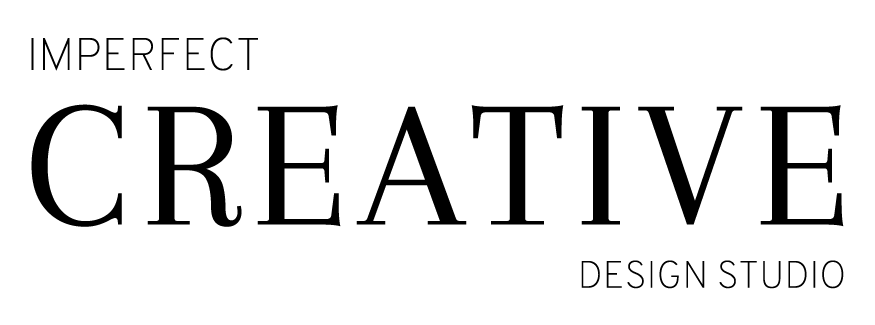Your website speed helps form the first impression when people first visit your website. If your site is taking forever to load people won’t get to see how good your website looks, or even get to read the amazing content you’ve worked so hard on.
But having a quick website will do more than make for a great customer experience. It will also help improve your search engine results. Google takes into account your load time and responsive compatibility when ranking your website.
Lastly having a site that loads quickly will help you turn more visitors into customers and subscribers.
So now that you know you need a fast website let’s talk about how you get one and where you go to find out if your website needs improving.
Testing your Website Speed:
My go-to tool to test a site’s speed is GTmetrix this site offers you a good overview of where your website speed lies and gives you tips on how to improve it.
To get started simply input your domain into the URL field and click analyse. GTmetrix will take a few minutes to go through your site and analyse its performance.
It will then give you an overall score and a list of things that you can improve, more on that later. Your aiming for an A or a B score for the best results.
If GTmetrix is turning up good results and you’re ready to dive in deeper you might want to check out Lighthouse. This is a Chrome extension that gives you more detailed reports focusing mainly on accessibility and mobile performance.
If you’re looking to optimize your site start with GTMetrix first. There’s no point in looking at Lighthouse until you have a good score on GTMetrix.
Reading the Results
The first time you look at your speed results it can feel overwhelming. It’s like a foreign language. But it doesn’t need to be! Here are some of the most common warnings and what they mean.
Avoid enormous network payloads:
This just means some of your images are too large or heavy. The best way to fix this is to make sure that:
- Your images are mostly JPG unless you really need a transparent background.
- You’ve ran your images through an optimisation system like TinyPNG
If you’re getting this error you can download the images from your site and re-upload them. Use the Enable Media Replace plugin so that you can replace the images without having to re-link them everywhere.
Once you’ve done that to all the affected images install Smush to keep optimizing your images going forward.
Eliminate render-blocking resources:
This error might be a bit trickier to solve and it’s usually related to the code that makes your site look nice! The best way to resolve this issue is to get a caching plugin, Hummingbird and WPRocket are some examples. You might need to play around with the settings until you find an option that resolves these issues.
On the lighthouse side of things focus on improving SEO and accessibility.
Set up your site with Rank Math to make sure your applying best practices to your SEO and take a look at the lighthouse report to see where your site isn’t accessible, most of the time accessibility issues happen when your font is too small or there isn’t enough contrast between the text and background.
What are we aiming for?
We’re NOT aiming for perfection. A perfectly fast site is an empty one! But we do want to do whatever is possible to make your site just a bit faster.
In GTMetrix aim for an A or B score, while in Lighthouse you’ll want to aim to be in the high 90s for Accessibility, Best Practices and SEO while scoring anywhere above a 50 in performance is great.
We talked about a lot of different tools here so here’s a summary of the tools that will help you test and improve your website speed.
Tools to Remember:
Testing your Speed:
GT Metrix – Your first line of testing for your website speed.
Lighthouse – Ready to dive deeper? Look at accessibility and SEO with this tool.
Optimizing Images:
TinyPNG – optimize your images here before uploading them to the site.
Enable Media Replace – use this plugin to replace images you’ve already uploaded.
Smush – optimize your images directly on your site with this plugin.
Caching and Speed Plugins:
Hummingbird & WPRocket are great options to help you improve your website speed and manage how your resources are being loaded.
SEO – Search Engine Optimization
Rank Math – To help you improve your site’s searchability.
View more plugins I recommend for your website here.
Ready to build a brand that’s perfectly you? Sign Up for this 5 Day Email Course!
Join Grow Your Brand, Imperfectly: 5 Days to Visual Consistency email course and learn how to create a cohesive, confident brand - step by step.