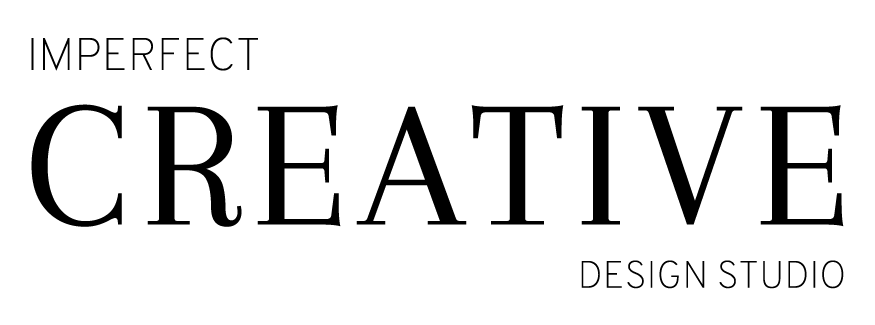Having a quick website is vital to reaching your audience in an effective and clear way. In this blog post, I talked about how you can test the speed of your website. Today we’ll be talking about how to improve your website speed.
There are 3 main areas to improve your website to give you a boost in speed:
- Cleaning out unused and outdated content;
- Optimizing your images;
- Adding a Caching Plugin
3 Things to do to improve your website speed:
Cleaning up your website:
Before we start looking at the different optimizations that we can do for your site let’s work on some spring cleaning. When you’re building your website it’s natural to try out different themes, plugins and event content, but cleaning up your content can have a remarkable effect on your speed.
Cleaning up your content:
Let’s start by looking over your blog posts & pages and remove any drafts or trashed pages & posts that you no longer need.
Cleaning up unused themes:
I’m sure you tried a few themes when you were creating your website, now that you’ve decided on the right theme it’s time to delete any themes that you don’t need. We recommend you keep your active theme and one of the standard WordPress themes (this year’s theme is called “Twenty Twenty Three”).
Optimize your images:
Optimizing your images is half the battle to get your website to perform well!
For best practices, you’ll want to follow a few steps detailed below.
Step 1: Name Your Images
Naming your images correctly will make it easier for the interwebs to read your images. You’ll want to make sure your image file name is descriptive but DOESN’T include any spaces or special characters.
Step 2: Run them through TinyPNG
Before uploading your images to your site make sure to run them through Tiny PNG this will make your images lighter but won’t cause them to lose any quality. Once you’ve done this you’re ready to upload the image to your site.
Step 3: Install and set up Smush
Add the smush plugin to your website and go through the setup project. Once you’re done with the setup run the build smush and make sure to check the box to smush any new uploads.
Set up an optimizer & caching plugin
Cache can be your friend and your enemy but improving your website speed it’s the best thing ever! It will help deliver your website to your people faster and in a more consistent way. We recommend installing and setting up Hummingbird for your website speed needs.
Once you’re done with all these updates test your website speed again and take a look at the improvements.
Don’t forget: we’re aiming for better not perfect!
Speed is a constant battle and you’ll want to take your time improving the speed of your website. It will never be perfect so we’re aiming for small improvements, not perfection!
Ready to build a brand that’s perfectly you? Sign Up for this 5 Day Email Course!
Join Grow Your Brand, Imperfectly: 5 Days to Visual Consistency email course and learn how to create a cohesive, confident brand - step by step.